Tuesday, September 02, 2008
Saturday, May 31, 2008
.Net Road Show
I went to the northeast .net road show this week. Some of the sessions were very interesting. Chris Bowen had an interesting session about Linq. It's the same thing I was hearing about LINQ for the last year but the way he presented was very well and had some useful content. Some of the useful info:
- LinqPad is a great tool for creating LINQ expressions. It's free. Click here to download.
- ZoomIt tool from SysInternals was very handy for presentations. Click here to download.
In the afternoon, Bob Familiar did a great session about Silverlight 2. His presentation was very lively and useful. His blog has all the info about the presentation. Here some useful links.
- Woodgrove Financial web version using Silverlight
- HardRock Memorabilia built using Silverlight. Scott Guthrie already mentioned about this in his blog.
Happy Coding,
Madhu
Friday, May 23, 2008
How to debug stored procedures in Visual Studio 2008
1. Go to Server Explorer and open a data connection.
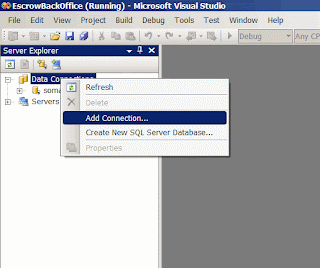
2. Once you add a database connection, open the stored procedure.
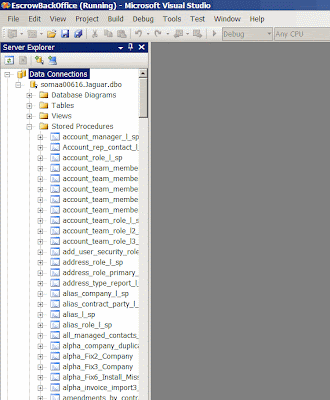
3. Step in to the stored procedure.

4. Pass the inputs.
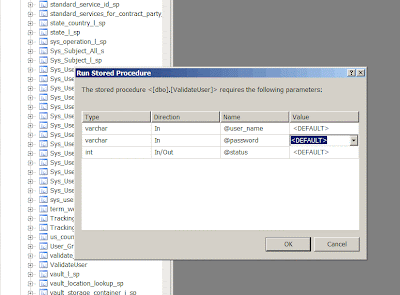
5. Start debugging !
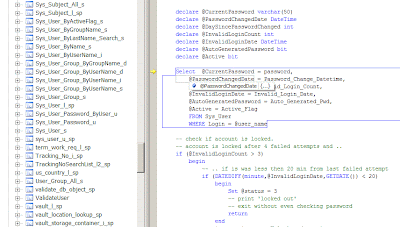
Happy Coding,
Madhu
Thursday, May 15, 2008
Reading email headers using Outlook Remption
RDOFolder inbox = Session.GetDefaultFolder(rdoDefaultFolders.olFolderInbox);
RDOItems mails = inbox.Items.Restrict("Select * from Folder where Unread='true'");
foreach (object obj in mails)
{
RDOMailItem item = obj as RDOMailItem;
string header = item.get_Fields(PR_TRANSPORT_MESSAGE_HEADERS).ToString();
}
I think retrieving the header can also be done using WebDAV and Office outlook libraries. But redemption makes it much simpler. For more information about Outlook Redemption, click here.
Happy Coding,
Madhu
Wednesday, April 30, 2008
C# Interview Questions
Happy Coding,
Madhu
Adding Info to Email Header
//create a new smtp mail message
System.Net.Mail.MailMessage mailMessage = new System.Net.Mail.MailMessage();
:
:
mailMessage.Headers.Add("AdditionalInfo", "Some Info");
:
:
//Send the mail.
smtpClient.Send(mailMessage);
Happy Coding,
Madhu
Wednesday, April 23, 2008
FastCopy
You can download it here.
Tuesday, April 22, 2008
IE Developer Toolbar
This is a must install for all the web developers. You can download it here
Happy coding,
Madhu
